After Link has lost his legendary prowess to Ganon’s curse, a single hit will often cut the poor fellow into two pieces. So, either your Hyrulian heroics will be limited to sneak attacks and sniping, or you will have to learn how to dodge in Tears of the Kingdom to survive.
Better still, knowing how to dodge, perfect dodge and perform flurry attacks in Tears of the Kingdom will come in handy on more than one occasion.
In this short guide, we’ll break down exactly how to do all of these things with some simple step-by-step instructions. Let’s get started!
Article Contents:
- How To Dodge in Tears of the Kingdom
- How To Perfect Dodge in Tears of the Kingdom
- Dodging Tips & Training

How To Dodge Tears Of The Kingdom
Besides just running at full sprint in the other direction, Tears of the Kingdom gives you two better ways to dodge attacks: the side hop, and the backflip. Both of these are extremely useful during certain sequences of each battle and you can practically just stay locked onto your enemy throughout the entire battle.
To dodge in Tears of the Kingdom, follow these 3 simple steps
- Step 1: Hold [ZL] Button to lock onto your enemy.
- Step 2: Hold the analog stick [LEFT], [RIGHT] or [BACK]
- Step 3: Press the X button
The Side Hop occurs when jumping either left or right (while locked-on), and can perfectly dodge spear stabs and overhead hammer swings. The Backflip occurs while moving back from an enemy and jumping (still locked on). Use it to dodge, wide swings from swords, and explosive shockwave attacks.
By dodging in tears of the Kingdom, you will naturally avoid taking additional damage. In turn, this means you will have less reliance on drinking elixirs such as the hearty elixir to keep Link alive.
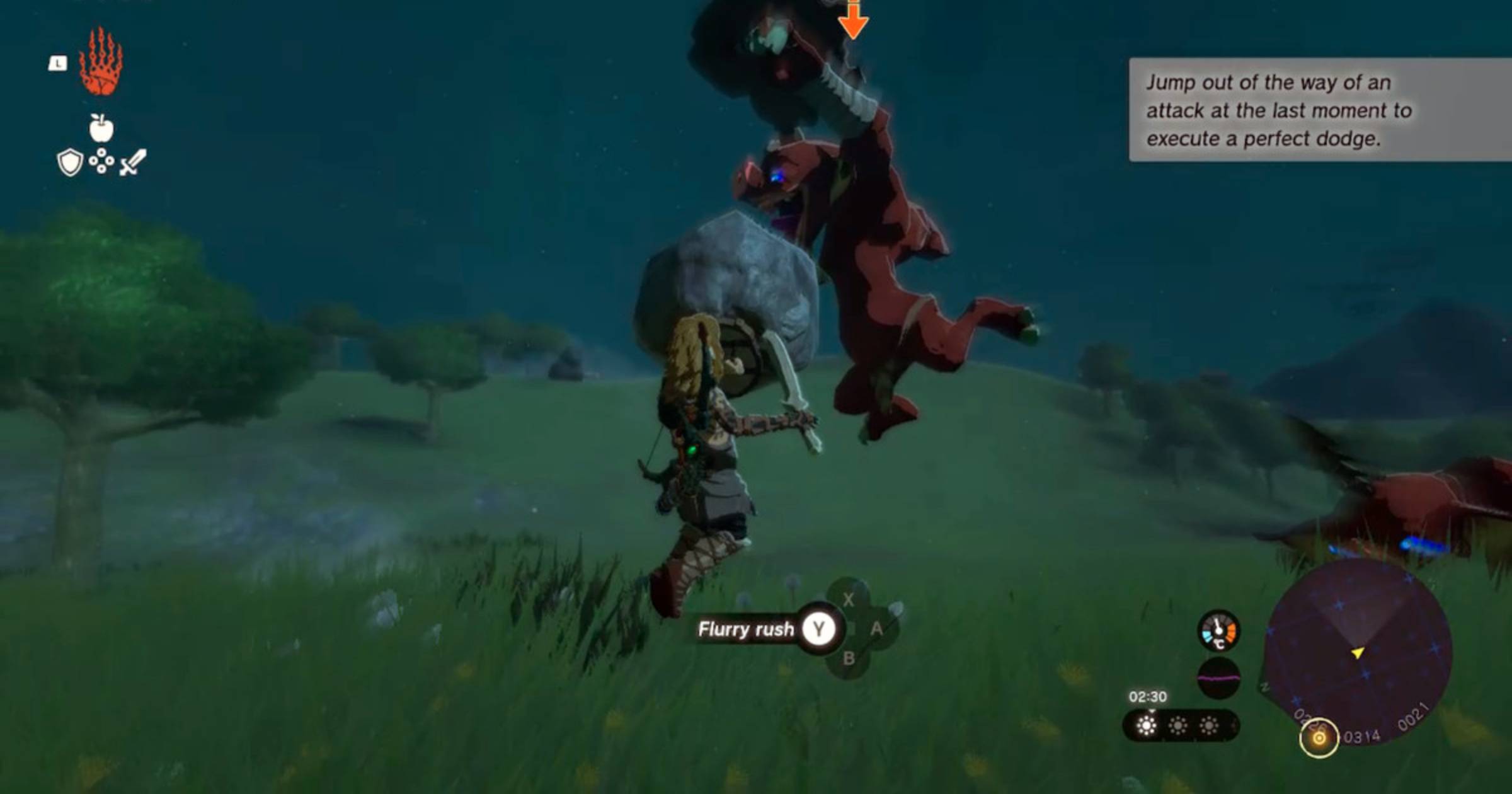
How To Perfect Dodge In Tears Of The Kingdom
A perfect dodge occurs when an enemy attacks (with its weapon), and you perform the corresponding dodge controls a split moment before you are struck hit. This results in slowed time, and the opportunity to get in a flurry of free hits before the sequence is complete.
To perfect dodge in Tears of the Kingdom, follow these 4 simple steps
- Step 1: Hold [ZL] Button to lock onto your enemy.
- Step 2: Wait until the split second before your enemy attack hits
- Step 3: Hold the analogue stick [LEFT], [RIGHT] or [BACK]
- Step 4: Press the X button to perfect dodge
If you have perfectly dodged your opponent’s attacks, you can then proceed to perform a flurry rushing by pressing [Y] on your controller when prompted. Here, Link will execute a flurry of attacks and deal big damage to the enemy.

Dodging Tips for TotK
If you’re still having trouble mastering the dodge and flurry rush maneuvres in Tears of the Kingdom, there’s a shrine just for practising them.
The Kyononis Shrine at the Central Square in Hyrule is located between Lookout Landing and Hyrule Castle, or at the coordinates (-0205, -4051, 0021). Besides dodging, you’ll also have to perform perfect parries and charged attacks throughout Hyrule, so it’s worth visiting the shrine to level up on those too.
While dodging and parrying attacks in Tears of the Kingdom are basic combat moves, Charged Attacks add a handful of special attacks to your kit. Holding down the [Y] button while wielding a shortsword will burn stamina while Link prepares to slash.
When the button is released, Link will then spin and slash in a circle – the ring will be larger if you’ve charged for longer.
What’s your go-to evasive action? Hit the comments below, and don’t forget to check out my other tutorials, roundups and walkthroughs of your favourite games:
- How To Crouch In Tears of the Kingdom
- Best Armor Sets Ranked in TotK
- How To Unlock The Frostbite Armour Set
- Great Fairy Fountains Tears of the Kingdom: How To Find & Unlock
- How To Get The Zonaite Armor in TotK
- An Easy Guide To Cooking Elixirs In Tears of the Kingdom
- Best Pokemon Games On Switch
- How To Get The Glide Armor In Tears of the Kingdom
- The Legend of Zelda: Tears of the Kingdom Review
- Tears of the Kingdom Weapons Ranked
- How To Cook In The Legend Of Zelda: Tears of the Kingdom
- Nintendo Switch Vs Switch Lite
- Nintendo Switch OLED Review

