For half a decade, gaming keyboards have often felt like a rehash of previous models to me. Whilst there have been attempts at innovation, nothing stands far and above what we have already seen for so many years.
That was until I got my hands on the Strix Scope II 96 Wireless.
Here’s why! 👇

ASUS ROG Strix Scope II 96 Keyboard Review
As a top-of-the-line 96% gaming keyboard, the ASUS ROG Strix Scope II 96 Wireless promises freshly optimised hot-swappable mechanical switches, beautiful keyboard presses and a battery life that surpasses some of its closet competitors.
Testing across its design, performance, customisation and battery life, we put the ASUS ROG Strix Scope II 96 Wireless Keyboard through its paces to bring you everything that you need to know before you purchase.
ASUS ROG Strix Scope II 96 Wireless Keyboard Review Contents:

ROG Strix Scope II 96 Wireless Design
The ASUS ROG Strix Scope II 96 Wireless Keyboard boasts a streamlined 96-per cent layout inclusive of a removable palm rest. It’s an impressively robust keyboard sporting a sturdy metal top plate and a gunmetal surface to reduce fingerprints.
At a solid 1.01kg, (without the palm rest) there are subtly glossy accents and an understated style about the Strix Scope II 96 that makes for a pleasant addition to your setup. When you look closely, you will see that the space bar adorns a ROG-themed keyboard accent and of course, there’s RGB lighting when playing.
The design would be equally suitable for the office.
While mirroring most features of a standard 104-key keyboard, the ROG Strix Scope II 96 keyboard innovatively condenses the design by integrating the arrow keys with the navigation and editing clusters.
Though some keys are omitted, essential functions like [HOME], [END], and [PRINT SCREEN] are readily available through secondary functions when the [FN] button is engaged. For most, you won’t use these buttons but it’s worth noting.
Adapting to the 96% layout might take a brief period, particularly due to the shortened “0” on the number pad and the right shift keys. However, it’s a minor adjustment, that you will likely be grateful for once your fingers adjust.

Keyboard Features
Although missing an OLED screen and some nice-to-have buttons, due to its compact design, the Strix Scope II 96 doesn’t skimp on too many multimedia features.
There’s a minimalist scroll wheel accompanied by a prominent ROG logo button which, once pressed, transforms the scroll wheel into a utility. Here, you can adjust volume, control media, modify lighting, and even execute specific hotkeys preset in the Armoury Crate software.
But that’s just the tip of the iceberg.
The flagship feature of the ASUS ROG Strix Scope II 96 Wireless is its pre-lubricated hot-swappable linear switches paired with PBT Doubleshot mechanical keycaps. PBT plastic offers a subtly textured feel and stands apart from the frequently used ABS plastic in terms of keycap construction.
Its higher density and resilience against natural finger oils make it a superior choice against smudging and wear. Additionally, its Doubleshot translucent lettering excellently showcases the keyboard’s RGB LEDs; although these are quite weak.
Whilst it does forego optical or analogue switches, which means you won’t be able to adjust your actuation point, what it does offer is one of the best typing and gaming experiences you will find. Keep scrolling to find out why.

Performance
Once you’ve shuffled around a little to get used to the condensed layout, you will start to appreciate the ROG Strix Scope II 96 wireless keyboard for its raw performance. Here, the ROG Strix Scope II 96 Wireless stands shoulder to shoulder with some of the best gaming keyboards out there; a credit to its pre-lubricated switches.
The Scope II 96 showcases ASUS’s innovative Snow switches which undergo a meticulous lubrication process, comparable to the hand-lubing techniques of dedicated aficionados. With a feather-light 40g actuation force, a quick 1.8mm actuation point, and 3.6mm total travel, these switches are designed for nothing but pure agility. And it shows.
For newbies to keyboard technology, what this means is that there will be a distinct and crisp sound with every keypress that limits unwanted resonance or pinging. In turn, this elevates the typing or gaming experience and it is unequivocally evident with the Strix Scope II 96 that ASUS was gunning for this outcome.
Granted, the RGB lighting is a little naff but the latency is second to none and the durability of the keyboard is rock solid. We’re talking about an actual tank here that can withstand even my super-heavy keyboard presses.

Connectivity
A big letdown with cheaper wireless gaming keyboards is latency. As much as you’re often talking milliseconds, you can start to feel whether a keyboard is negatively affecting your in-game performance and the good news is that the ROG Strix Scope II 96 wireless keyboard does not suffer from this feat.
The difference between wired connectivity and the dongle was indiscernible with its performance remaining lag-free — even with my cheap ethernet cabling.
Excelling in connectivity, the Strix II 96 delivers unwavering reliability and quickness across its triad of connection options: wired, 2.4GHz SpeedNova Wireless, and Bluetooth 5.1. While avid gamers would lean towards the 2.4GHz for its lightning-fast 1ms response akin to a wired connection, the Bluetooth option stands as a trustworthy choice for less demanding games.
In addition, although somewhat niche, the Strix Scope II 96 wireless keyboard can also simultaneously connect to up to four devices, allowing seamless switching with a simple keystroke. For me, that’s perfect as I use multiple screens to work and game simultaneously (sssh, I really need my job!).
However, this might be overkill for most.
Battery Life
As much as I love absolutely everything about the Strix Scope II 96 wireless, what was a disappointment was actually the battery life. Good wireless keyboards offer 200 hours or more when using a slower connection method and the ROG Strix Scope II 96 promises up to 1,500 hours. So, it was safe to say I was stoked.
However, as much as I have not yet tested for 1,500 hours, reports across other ROG Strix Scope II 96 wireless reviews indicate a battery life that is far less than promised. It’s not a major issue as even 200-300 hours is more than enough. But yeah, it’s something that I don’t particularly like when manufacturers overpromise.
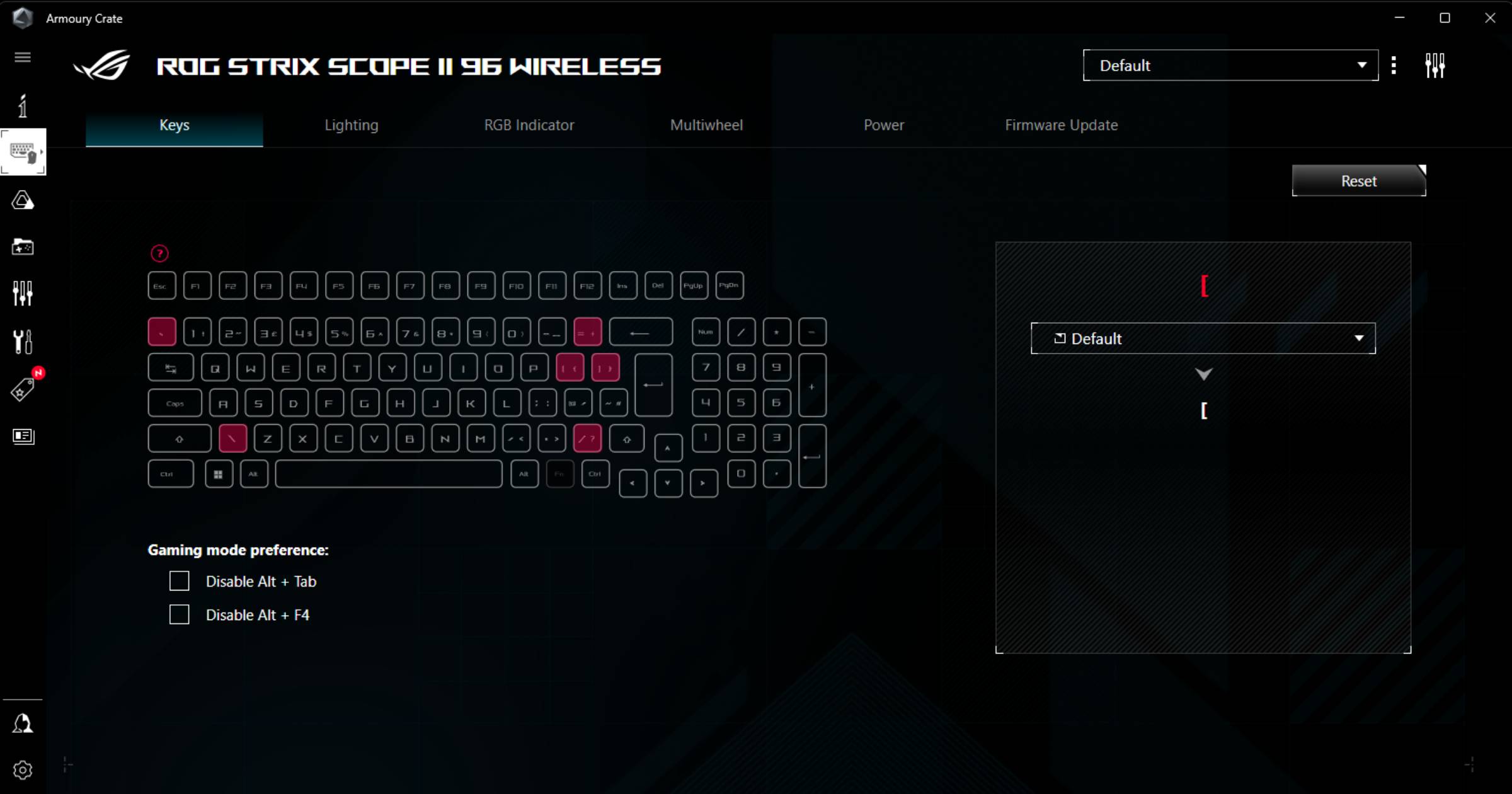
Customisation
Unsurprisingly, the Scope Strix II 96 offers comprehensive programmability via the ASUS Armoury Crate. With the assistance of ROG’s Armoury Crate software, users can redefine each key, be it for remapping, setting a macro, or crafting a shortcut.
To be honest, I’m not a massive fan of the Armoury Crate; particularly when it comes to mapping controllers like the ROG Raikiri Pro. It’s a little clunky but that’s by no means a jab at the ROG Strix II 96 wireless; rather just my preference.
What I will say though is that the possibilities are endless when mapping your keyboard via ASUS’ compatible software. The volume wheel isn’t just limited to volume; it can be tailored to control various facets of the keyboard.
Heck, you can even set custom commands depending on the scrolling direction, such as sifting through a timeline.
Price & Value
Compared to the highly regarded ASUS Azoth ($399), the $299 price tag of the ROG Strix Scope II 96 wireless keyboard is an absolute steal.
While lacking some multimedia buttons and an OLED screen like rival competitors, the sound profile alone of the Strix Scope II 96 makes up for that in abundance. By the time you have thrown the build quality and incredibly low latency into the mix, there is so much value for money here.
Granted, $299 for a keyboard will likely be a stretch for most gamers as that’s still a sizeable sum. But what you will receive is an extremely enthusiastic keyboard that will stand the test of time and instantly level up your experience.

ASUS ROG Strix Scope II 96 Wireless Keyboard Review Verdict
Overall, the ASUS ROG Strix Scope II 96 confidently positions itself as one of the elite gaming keyboards available today. Its synthesis of exceptional switches, sound precision, low latency, and unparalleled build quality is incredible.
It’s very rare that I would be so overwhelmingly positive about any keyboard that I review. However, the ROG Strix Scope II 96 wireless is just one of those peripherals that I just want to use again and again. An incredible design indeed.
If you’re in the market for a tactile gaming keyboard that uses best-in-class switches, incredible keycaps and delivers unparalleled performance, the ROG Strix Scope II 96 wireless gaming keyboard is a top pick this year.
Enjoy this article? Check out some of our other awesome keyboard reviews and roundups of the best gaming peripherals right now:
- Razer Turret For Xbox One Review
- Logitech G915 TKL Review
- Best Gaming Laptops Australia
- ASUS ROG Gladius III Wireless AimPoint Review
- ASUS ROG Zephyrus G14 Review
- Razer Hammerhead Pro Hyperspeed Review
- What Are Haptic Feedback Keyboards?
- Epomaker RT100 Keyboard Review
- Top 5 One-Handed Gaming Keyboards
- Wired Vs Wireless Keyboard: Which Is Best For Gaming?
Content Disclaimer: This ASUS ROG Strix Scope II 96 review is independently written. We have not been commissioned by ASUS ROG, nor have we received royalties. This includes financial payment, free advertising or free credits.
Should you click on any link to Amazon and make a purchase, we may receive a small commission. But that’s just how we keep this website alive! Feel free to hit us up in the comments. We would be happy to answer any questions you have about our ASUS ROG Strix Scope II 96 Wireless Keyboard Review.

