Ever wanted increased immersion in your video games?
A haptic feedback keyboard might just answer those desires.
As the latest buzzword in the world of gaming, haptic feedback technology is widely available across Android and iOS with the latest smartphones enabling gamers to immerse themselves in touch feedback. From your trendy grandma to your snotty little brother, there’s some form of haptic feedback technology in almost every home in Australia.
But what is a haptic keyboard and are they good for gaming?
In this short beginner’s guide, we will explore everything you need to know about haptic feedback technology, haptic keyboards and how they can level up your gaming experience.
Scroll down to read our full guide on haptic gaming keyboards or click the links below to skip to the section that best answers your immediate queries:
- What is a haptic keyboard?
- How do haptic keyboards work?
- Benefits of haptic keyboards for gaming
- How to choose a haptic keyboard?
- How to enable keyboard haptics?
- Are haptic gaming keyboards good?

What is a haptic keyboard?
A haptic keyboard is a type of keyboard that provides tactile feedback to the user when a key is pressed. Unlike traditional membrane or mechanical gaming keyboards, which rely on mechanical switches or rubber domes for actuation, haptic keyboards use advanced technology to simulate physical sensations. This is often in the form of vibrations or small movements, whenever a key is activated when pushed down.
If you have ever used the latest iPhone, you may notice that when you press a key on the touchscreen, a small vibration occurs. This is a very similar use of haptic feedback technology that gamers can now enjoy when, well, video gaming. Although haptic keyboards are currently quite scarce for PC gamers, mobile gamers will already have access to this technology.
How do haptic keyboards work?
Haptic keyboards utilise various mechanisms to deliver tactile feedback when gaming. One common approach is the use of electromechanical actuators, also known as “haptic motors” or “haptic feedback motors,” which generate vibrations when a key is pressed. These vibrations can simulate the feeling of pressing a physical key, even though the keyboard itself might be flat or membrane-based.
Whilst tactile mechanical gaming keyboards already produce slight feedback when a button is pressed, membrane gaming keyboards are often let down by being too soft or without feeling. Here, a haptic feedback-enabled keyboard will almost triple this feedback on both keyboard designs. As a result, gamers who enjoy the softer and quieter feel of a membrane keyboard may also benefit from feedback and immersion.

Benefits of haptic keyboards for gaming
Beyond increased immersion, haptic keyboards provide a number of benefits including increased precision, customizability and reduced fatigue. As much as this is fairly new technology in gaming, the need for immersion has been a staple for many years now and haptic keyboards promote immersivity with every touch of a button.
If Razer were to introduce haptic technology into their keyboards as they have done with the Razer gaming headset series, the results would be pretty phenomenal.
The key benefits of haptic gaming keyboards are:
1. Increased Immersion
By providing audio and/or touch feedback when you press a button on your keyboard, haptic keyboards will enhance your gaming immersion through physical feedback for each in-game action. Whether you’re firing a weapon, driving a vehicle, or casting spells, the haptic feedback can make these interactions feel more realistic.
However, haptic feedback technology is currently limited to touch keyboards on mobile phones (or specialised gaming keyboards) so you won’t necessarily receive the same level of tactility that you currently do with mechanical keyboards. A slight trade-off but well worth exploring depending on your preferences.
2. Increased Precision
Naturally, the more feedback that you receive from your gaming peripherals, the better you will become with your in-game precision. The tactile response of haptic keyboards can help you become more accurate and precise with your keystrokes. This can be especially beneficial for games that require rapid and precise inputs, such as first-person shooters.
However, real-time strategy games such as Age of Empires 4 will not receive such benefits.
In addition, for games where a full keyboard press is not always optimal such as racing games, haptic feedback keyboards will assist you in judging how far down you press the keys.
3. Customisability
As with any gaming technology, haptic keyboards also enable a good degree of customisation. Although it’s early in the technology lifespan, some haptic keyboards come with software that allows you to customize the intensity and patterns of the haptic feedback. This means you can tailor the keyboard to suit your preferences and gaming style.
4. Reduced Fatigue
It’s common for gamers to overpress on keyboards when in the heat of the battle. Sometimes, you might even question whether your keyboard press actually registered at all. Here, the tactile sensation provided by haptic keyboards can reduce typing or gaming fatigue, as the feedback confirms that a key has been successfully pressed without requiring excessive force.
You will be surprised at how often you over-press on your keys!

How to choose a haptic keyboard?
Choosing a haptic keyboard for gaming will ultimately depend on what types of games you play and on what device. Whilst many smartphones already come with haptic feedback built into the device, there are a few PC and MAC gaming keyboards with this functionality available.
When selecting a haptic keyboard for gaming, consider the following factors:
1. Key Switches
Haptic keyboards may use different types of haptic actuators, and the quality of these actuators can vary. So, depending on how much feedback you want from your keypresses, look for reputable brands known for their reliable haptic feedback. A quick check of consumer reviews will also help you to make an informed decision.
2. Customisation
Naturally, the more feedback that you receive from your gaming peripherals, the better you will become with your in-game precision. The tactile response of haptic keyboards can help you become more accurate and precise with your keystrokes.
This can be especially beneficial for games that require rapid and precise inputs, such as first-person shooters or real-time strategy games.
In addition, for games where a full keyboard press is not always optimal such as racing games, haptic feedback keyboards will assist you in judging how far down you press the keys.
3. Durability
As with any gaming technology, haptic keyboards also enable a good degree of customisation. Although it’s early in the technology lifespan, some haptic keyboards come with software that allows you to customize the intensity and patterns of the haptic feedback. This means you can tailor the keyboard to suit your preferences and gaming style.
4. Compatibility
Ensure the haptic keyboard is compatible with your gaming setup and preferred gaming platform (e.g. PC, Mac, Android or iOS). Whilst I expect that most haptic keyboards will be compatible with a variety of platforms, it’s always good to check the manufacturer’s specifications before purchasing.
5. Wired Vs Wireless
Lastly, you should decide whether you want a wired or wireless keyboard with haptic technology. Wireless keyboards will be slightly more expensive than wired haptic keyboards, however, the latter comes with benefits in reduced latency and less risk of your battery running out during gameplay.
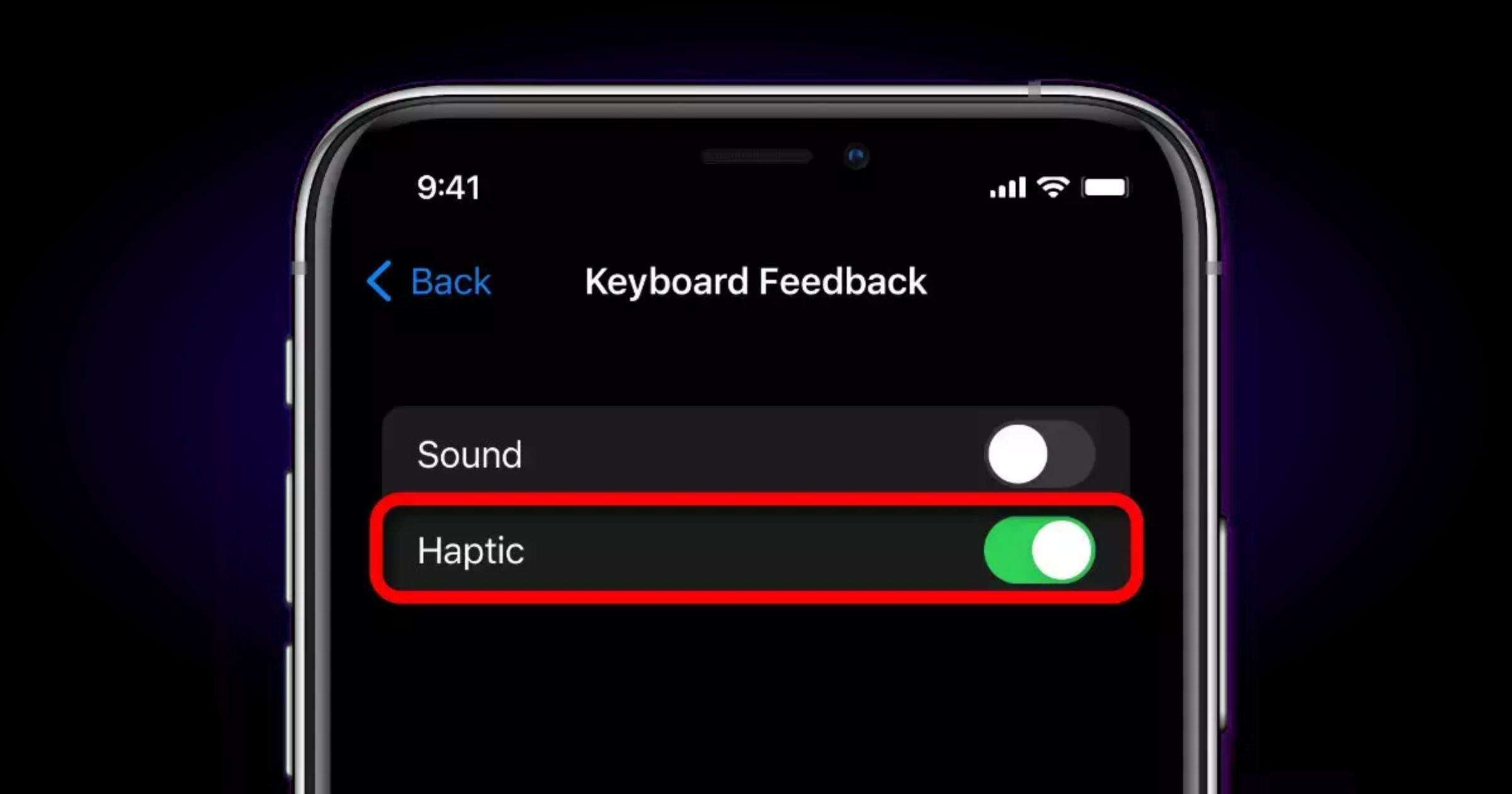
How to enable keyboard haptics?
Enabling keyboard haptics can vary depending on the type of device and operating system you are using. For example, some keyboards may come with software that allows you to customise the haptic settings whereas others will use the base settings of your smart device. That said, here are some general steps to enable haptic feedback on different platforms:
To Enable Keyboard Haptics on Windows follow these 5 steps:
- Step 1: Open the Control Panel or Settings.
- Step 2: Go to “Ease of Access” or “Hardware and Sound.”
- Step 3: Look for the “Keyboard” or “Typing” settings.
- Step 4: Look for “Keyboard Haptic Feedback” or “Vibrate on Keypress.” options
- Step 5: Turn this option on.
To Enable Keyboard Haptics on Mac OS follow these 5 steps:
- Step 1: Click on the Apple menu and select “System Preferences.”
- Step 2: Go to “Accessibility.”
- Step 3: Choose “Touchpad” or “Keyboard” from the left panel.
- Step 4: Look for the option to enable “Haptic Feedback” or “Vibrate on Key Press”
- Step 5: Toggle this button on.
To Enable Keyboard Haptics on Android follow these 4 steps:
- Step 1: Go to the “Settings” app on your Android device.
- Step 2: Tap on “Sound” or “Sound & Vibration.”
- Step 3: Look for “Vibrate on Keypress” or similar options.
- Step 4: Enable the option to turn on keyboard haptics.
To Enable Keyboard Haptics on iOS (iPhone/iPad) follow these 4 steps:
- Step 1: Open the “Settings” app on your iOS device.
- Step 2: Go to “Sounds & Haptics” or “Sounds.”
- Step 3: Look for “Keyboard Clicks” or “Vibrate on Keypress.”
- Step 4: Toggle the option [ON] to enable keyboard haptics.
Keep in mind that not all keyboards have haptic feedback, and the availability of this feature may depend on the specific keyboard model or the software it uses. If your keyboard does not have built-in haptic support, you may not be able to enable keyboard haptics through the device settings via the instructions above.

Are Haptic Gaming Keyboards Good?
In conclusion, haptic gaming keyboards can be a complete game-changer for video gamers who love immersive experiences. By offering tactile feedback that adds a new dimension to your gaming, the increase in precision and the decrease in fatigue that haptic keyboards provide make them worth considering.
Although haptic keyboards may be slightly more expensive, it is the immersion of a video game that truly makes it enjoyable and haptic keyboards assist greatly in this area.
For some gamers, you may find that haptic keyboards provide too much immersion and become a little overwhelmed with the feedback. In this instance, as the technology develops, I have no doubt that there will be a vast array of customisation options to reach the perfect balance of feedback and simplicity.
What’s your take on haptic gaming keyboards? Yay or nay?
Join the discussion and hit the comments below to let us know whether you prefer immersion over performance with haptic gaming keyboards! Once you’re done, feel free to check out some of my other tips and tutorials for the best gaming experience possible!
- Best Gaming Keyboards Australia
- Epomaker RT100 Review: Not Just A Collectable
- Best Budget Keyboards For Gamers.
- SSD Or HDD Storage – Which Is Best?
- Best Gaming Mouse In Australia
- Best One Handed Gaming Keyboards Australia
- A Beginners Guide To One Handed Keyboards
- ASUS ROG Strix Scope II 96 Review
- Best Budget Gaming Mice In Australia
- Best Razer Gaming Keyboards
Frequently Asked Questions
Still have questions about haptic feedback and keyboards? No sweat! Here are the most commonly asked questions we receive about haptic feedback technology for gaming.

